frp
服务端配置
1 登陆vps主机
ssh [email protected]2 下载一键安装包
wget --no-check-certificate https://raw.githubusercontent.com/clangcn/onekey-install-shell/master/frps/install-frps.sh -O ./install-frps.sh3 chmod 700
chmod 700 ./install-frps.sh4 安装
./install-frps.sh install安装成功截图
5 浏览器输入http://12.12.12.12:6443 查看frps Dashboard
frps 常用命令:启动(frps start),停止(frps stop)
frps status manage : {start|stop|restart|status|config|version}
Example:
start: frps start
stop: frps stop
restart: frps restart6 修改frps 配置文件
方法一:
frps config方法二:
cd /usr/local/frps/
vi frps.ini7 frps.ini 配置文件
[common]
# 绑定端口号
bind_addr = 0.0.0.0
bind_port = 5443
kcp_bind_port = 5443
# dashboard端口号 用户名 密码
dashboard_port = 6443
dashboard_user = admin
dashboard_pwd = pCSRqw43
# assets_dir = ./static
# 绑定 http,https 端口号
vhost_http_port = 80
vhost_https_port = 443
# 日志文件路径
log_file = ./frps.log
# debug, info, warn, error 日志打印
log_level = debug
log_max_days = 3
# privilege token 客户端连接使用
privilege_token = wcnk53kvgNm7cdt8
# only allow frpc to bind ports you list, if you set nothing, there won't be any limit
#privilege_allow_ports = 1-65535
# pool_count in each proxy will change to max_pool_count if they exceed the maximum value
max_pool_count = 50
# if tcp stream multiplexing is used, default is true
tcp_mux = true
客户端配置
1 根据系统下载对应的版本(https://github.com/fatedier/frp/releases)
wget https://github.com/fatedier/frp/releases/download/v0.14.1/frp_0.14.1_linux_arm.tar.gz
tar zxvf frp_0.14.1_linux_arm.tar.gz #解压
2 进入frp目录
cd frp_0.14.1_linux_arm3 编辑 frpc.ini
vi frpc.inifrpc.ini
[common]
server_addr = 12.12.12.12#vps主机地址
server_port = 5443
privilege_token = Q5NqGtn4YxjtJz9t
[ssh]
type = tcp
local_ip = 127.0.0.1
local_port = 22
remote_port = 6000
4 保存
:wq5 启动frpc 客户端
./frpc -c frpc.ini6 如图,启动成功
7 使用ssh 远程连接,这个地方要注意:从外网访问内网,你应该是访问外网的ip,frp帮你打洞到内网
ssh -oPort=6000 [email protected]#wandou是内网用户名,12.12.12.12是公网ip8 配置路由转发
frps.ini
# frps.ini
[common]
bind_port = 5443
vhost_http_port = 80#http 端口号 也可以是其他任何端口号启动frps:
./frps -c ./frps.ini修改 frpc.ini 文件,假设 frps 所在的服务器的 IP 为 x.x.x.x,local_port 为本地机器上 web 服务对应的端口, 绑定自定义域名 cc.yourdomain.com:
# frpc.ini
[common]
server_addr = x.x.x.x
server_port = 5443 #和服务端对应
[web1]#web1名称不能重复
type = http
local_port = 8080#端口号对应本机web服务器端口
custom_domains = cc.yourdomain.com
[web2]#web2名称不能重复
type = http
local_port = 8082#端口号对应本机web服务器端口
custom_domains = bb.yourdomain.com#可以配置多个子域名出现问题:the page you visit not found. Sorry, the page you are looking for is currently unavailable. Please try again later. The server is powered by frp.解决方法:https://github.com/fatedier/frp/issues/506
启动 frpc:
./frpc -c ./frpc.ini将 yourdomain.com 的域名 A 记录解析到 IP x.x.x.x,如果服务器已经有对应的域名,也可以将 CNAME 记录解析到服务器原先的域名
9 安装Apache
sudo apt-get install apache2修改Apache2端口号为:8080
cd /etc/apache2
sudo vi ports.confListen 80 改为Listen 8080
:wq保存退出
关闭Apache
/etc/init.d/apache2 stop启动Apache
/etc/init.d/apache2 startapache2 网页存放路径 /var/www/html
10 访问内网web服务
通过浏览器访问 http://cc.yourdomain.com 即可访问到处于内网机器上的 web 服务。
如果 frps.ini文件 vhost_http_port = 端口号#http 不是80端口,在域名后面加上端口号
请通过:http://cc.yourdomain.com:端口号 即可访问到处于内网机器上的 web 服务

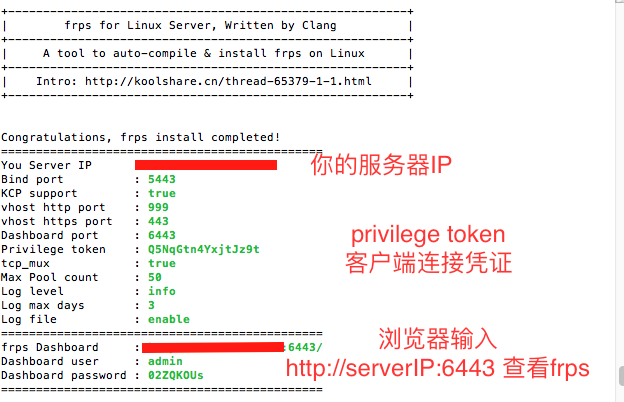
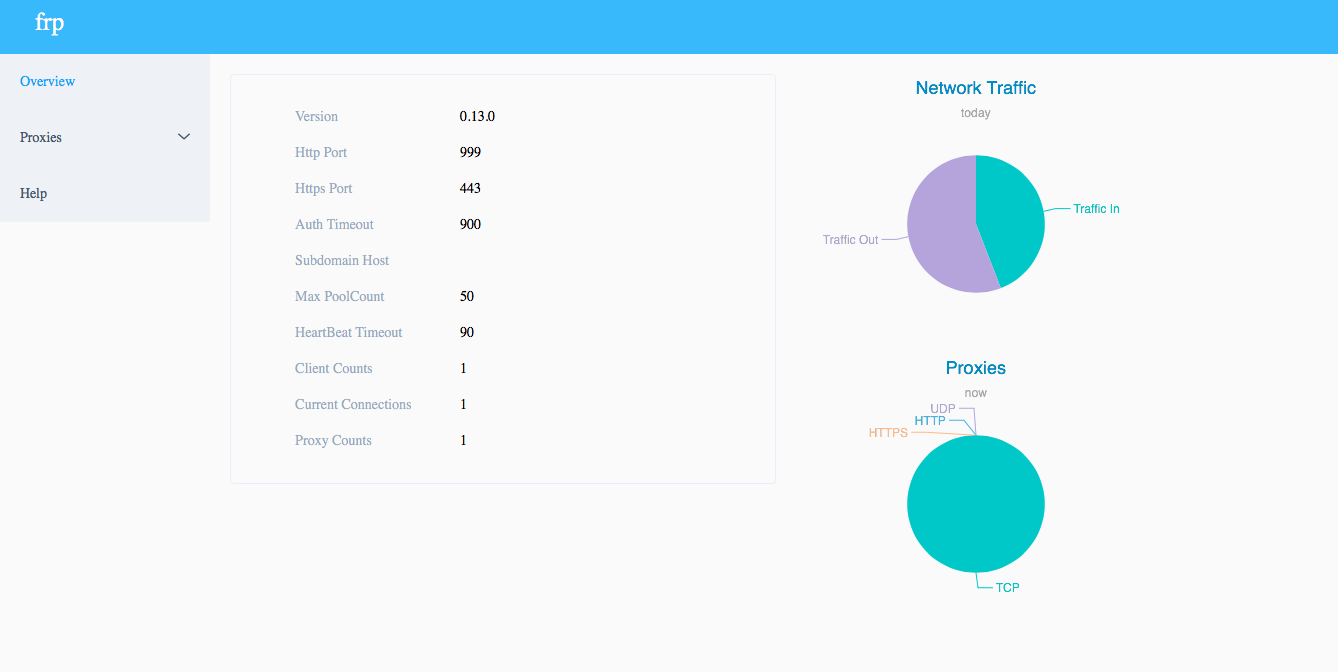
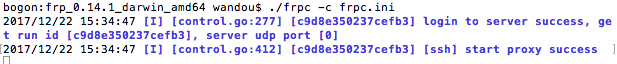
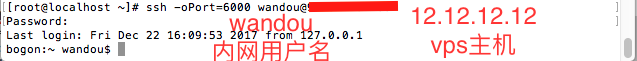

文章评论